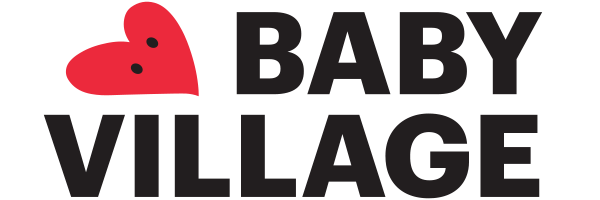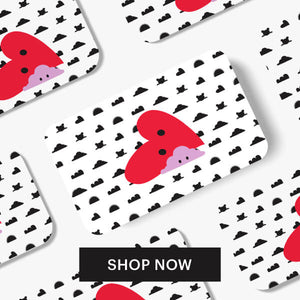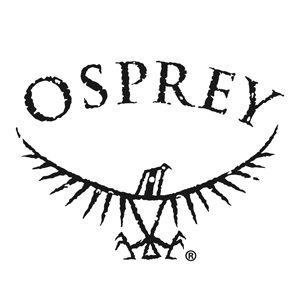Home / FAQs
Gift Registry at Baby Village
Having a baby is an exciting time that can become a little overwhelming so by
compiling a Gift Registry you can keep track of what you've got and what you still need.
FAQs
How do I create a registry?
Tap or click on the Create button above. You will be asked to create an account and then simply follow the steps to set up your registry. You can add a partner, enter an event date and select pick up and delivery options. Then the fun begins!
Add products to your registry by browsing the Baby Village website and selecting the Add To Registry button which you can find just under the Add To Cart button.
How do I share my registry?
Once your registry is set up, there will be an option to share your registry. You can share your registry via a link or you can email your guests directly from the registry page.
Guests can also click on the Find button above and search using your name.
Can I create a registry in store?
Yes, you can! You can create an account online and head into store, or the BV team can create the registry for you. Either way, you will have access to all your registry details both in store and online.
How do I know if a purchase has been made off my registry?
You will receive an email every time someone purchases a gift from your registry!
Can I add a bundled product to my registry?
Yes! Absolutely.
Do GWP promotions apply to my registered item?
If the Gift with Purchase promotion is still valid at the time the item is purchased off the registry then your free gift will be added to the order. Unfortunately if the promotion has ended the free gift will not be included in the order.
Can I have my gifts sent directly to me?
Yes you can. When you are creating your registry online you will be given 2 options. Select the "I'd like to have my items shipped" option. You are given an option to choose a different delivery address after your event date. For example, if you'd like your items shipped to a friend or family member before your event date you can add their address details.
Please note: It's important that the person buying your gift uses the gift registry checkout button below the gift message section. This ensures your address details are auto populated at checkout.
Can I pick my gifts up in store?
Yes you can. When you are creating your registry online you will be given 2 options. Select the "I'd like to pick up my registry items in store" option. Your gifts will be set aside until your preferred collection date.
Can I choose to have all my gifts sent to me in a single delivery?
Yes you can. When you are creating your registry online you will be given 2 options. Select the "I'd like to pick up my registry items in store" option. Don't worry if you don't live in Sydney! Your gifts will be set aside until your preferred collection date and a BV team member will be contact to organise delivery. A shipping charge will apply.